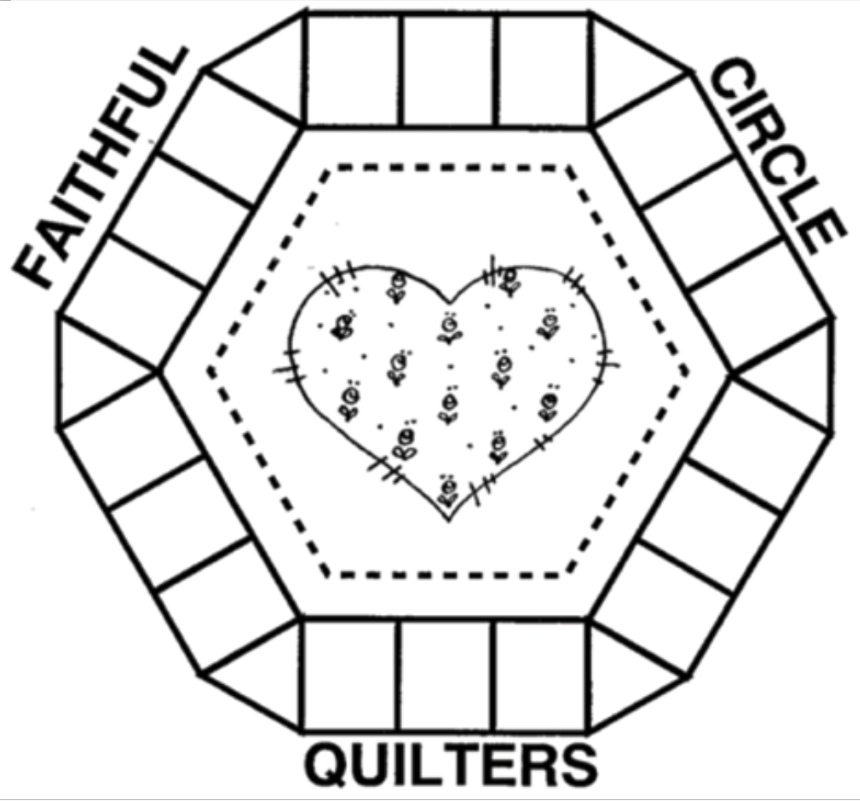ADMIN PAGE
2. User Instruction Files - These files can be shared shared with FCQ Guild Members
Donna & Beth’s Task List (11/25/24)
3. MEMBER STORE PASSWORD (enables member discount to workshops): faithful
(This is different than user’s personal password that they created and use in order to enter the Member Site. )
Everyone in the guild uses the same password (faithful) for the Member STORE.
Adding Workshops to FCQuilters.com
-
Because of FCQ’s unique needs (to prevent additional fees from Squarespace for Workshop sales, to provide members with discounted rates, the desire to have the workshops visible on the calendar and the ‘3 across’), the effort to create workshops on the website is significant.
I’ve tried to capture the steps the way I had created entries. There are other ways - some may be simpler or more logical for you.
-
Adding the new Workshop to the Calendar and adding it to the ‘3 Across’ (otherwise known as UPCOMING FCQ WORKSHOPS on the Home Page.)
Adding the details of the Workshop, its Supply List and 2 to 3 photos, to the full list of all workshops. That page is called Workshops List - FINAL.
To make this as simple as possible I created and saved a SECTION that can be used as a template. You would add that section to the page, and modify it, rather than creating a new one.
Adding the Workshop to the Non-memberStore and then adding it to the MEMBERStore. This is the longest and most tedious.
I have created 3 files to go along with these 3 steps.
-
Before beginning, you should have all of the assets listed in the link in this section, that itemize what you need to create an entry. Here they are.